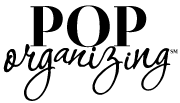How to organize your digital files
Don’t fall into the “I’m going to buy one of those new scanners and completely eliminate EVERY piece of paper I have” trap.
First off, it’s not practical to take the time to scan the paper from an entire file cabinet (or seven) worth of paper. If you are serious about going paperless, you should really start with the papers you are currently using and do this going forward. It will make it a lot more doable this way, and once you see if you can realistically keep up with it, you can assess the backlog.
Also, you don’t need to scan and save EVERY single document. Keep in mind even though you won’t have the paper taking up physical space in your home or office, it will be taking up space on your hard drive creating potential virtual clutter. Just because you kept a piece of paper for six years doesn’t mean it deserves to get scanned into your computer.
Start Broad
As with physical paper filing, you want to follow the “broader is better” mentality when starting out. Don’t necessarily create three separate categories for each of your three cars, start with one category called auto or car (which will be easily identifiable when you need to retrieve something). If it starts getting too big, you can break it down into additional categories.
Start with one main folder (use My Documents if your computer comes with it or create one if it doesn’t) and keep everything in subfolders under this. This way if you back up or transfer computers, taking all these docs with you will be easier because documents won’t be floating around in random spots on your hard drive.
Next, you will create sub folders within this main folder. So, for example, you would have your “my docs” folder and under that a subfolder for personal, work, each kid, husband, etc (again keep this broad; you can break down further if you need to).
Naming your files
A good system for naming is the most important part to keeping your digital files in order. Don’t fall into the trap of saving files under the default “Untitled.xxx” or “First few words of your document.doc.” This is not going to help you find them and will just create unnecessary stress. Keep these tips in mind:-Use short but meaningful subjects as file names
When naming a file with more than one word, don’t use spaces, its better to start each word with a capital letter
Use an underscore to separate years, subjects, and series numbers (2013_JohnBdayParty)
Be consistent
So, for me, under My Biz folder I have a few categories that I always use but I don’t want to break down into further folders. So I label it, for example, BLOG_OrgDigFiles. You could also do something like WRITING_Title_date. There is no right way to name files; the most important thing is to pick a system that feels natural to you.
Declutter your desktop
A crowded and disorganized desktop is just no fun to look at and makes you feel overwhelmed before you even get to work. Keep only really relevant documents and things that require action on your desktop. It’s important to do this because having a lot of stuff on your desktop can weaken the overall performance of your computer (who knew??).
Continue the process
As with anything, your digital file system is not going to maintain itself. Make sure you keep refining and improving the system as necessary and every so often go through and purge what you don’t need.